Processors Section


This section is where the processors are listed.
On top are the active processors (the ones defined in the execute section of a steering file)
In the middle the errors for the currently selected active processor are listed. You should
read this before editing a processor.
At the bottom the inactive processors are listed.
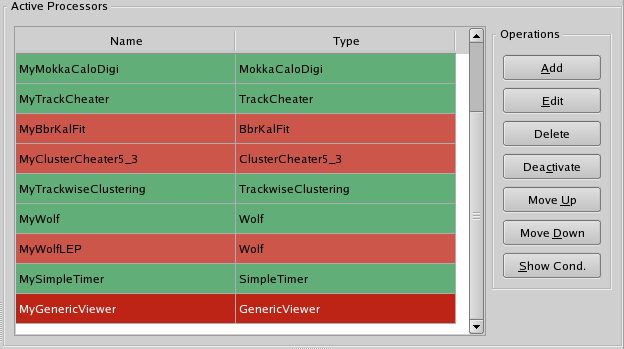
This list is equivalent to the execute section of a marlin steering file.
If an active processor is marked as red it has errors. See the
Error Description for Active Processors for details...
You can move processors up and down to achieve the execution order that suits your needs.
When you add a new processor of a certain type the default values are set in the processor
parameters as defined by the author of this processor.
Tips:
You can change a processor's name by double-clicking on it's name.
You can edit a processor by double-clicking on it's type.
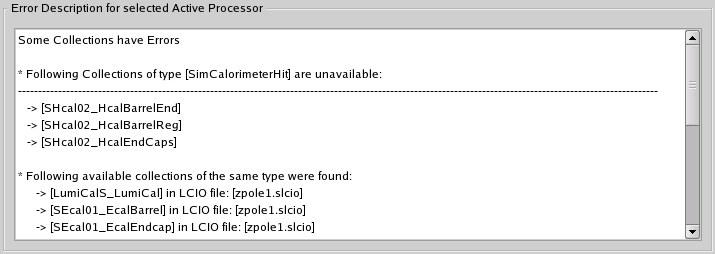
These are the errors of the currently selected active processor. It is very useful to
read this information before editing the processor, because the collections it needs may be
in an inactive processor or in an active processor defined below the current selected one.
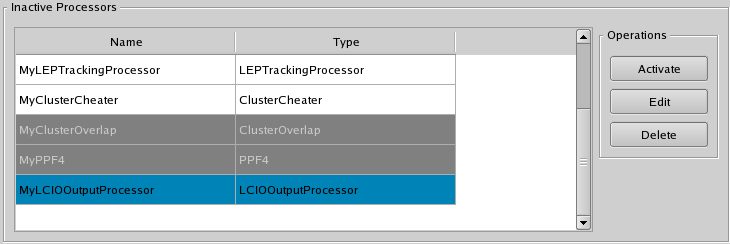
Inactive processors are processors specified in the body of a steering file
that are not defined in it's execute section.
The ones that are marked as gray are uninstalled processors and cannot be edited.
Notice that you should avoid editing inactive processors whenever possible, because in this way you don't take
advantage of the consistency checking performed by MarlinGUI. If you want to use an inactive processor
in Marlin you should activate it first and place it in the correct position before editing it.