Global Section
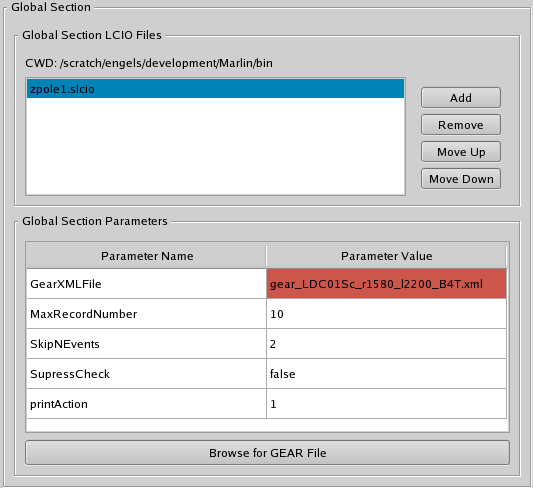
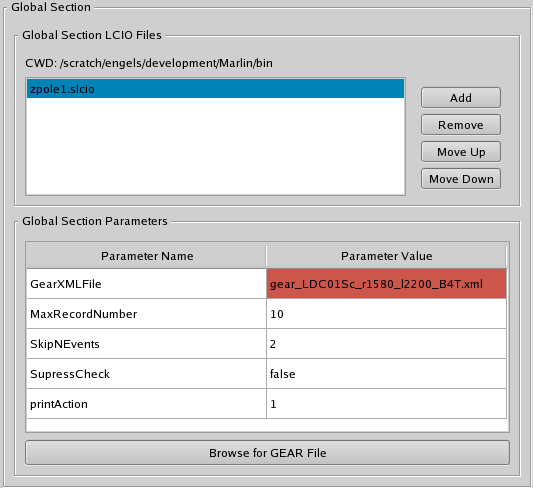
This section is equivalent to the global section of a marlin steering file.
The "LCIOFiles" parameter as you know it from the steering file's global parameters is shown here in a
dedicated section (Global Section LCIO Files) like you can see in the figure above.
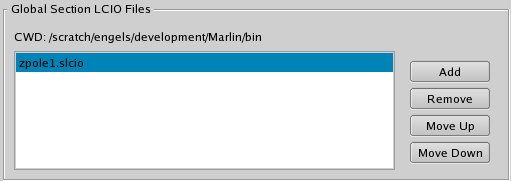
This is the place where you add or remove LCIO files from the global section of your steering file.
For calibration purposes you might want to have a certain order in which the LCIO
files are read. This is the reason for the move up/down buttons.
As files are added or removed the List of Collections found in LCIO Files
gets updated with the new collections
read and a consistency check is performed against the steering file to ensure
that active processors do not loose
their consistency state after removing an LCIO file.
When saving to an XML file the files listed here are automatically added to the global section's parameters in the
specified order.
CWD: This is your Current Working Directory, i.o.w. the directory from where you've started MarlinGUI.
Please note that files that are on the same directory branch as the CWD are added with relative paths.
Other files are added with absolute path.
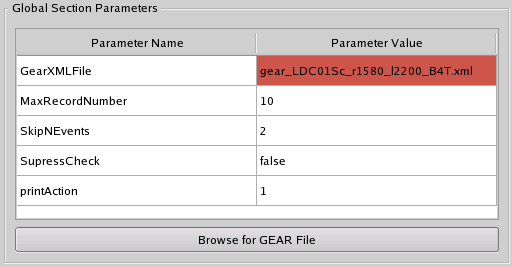
This are the global parameters as defined in the steering file.
The LCIO files parameter is not shown here because it has a dedicated section (see above).
If the GEAR file is marked as red (like in the figure above) it means that the file doesn't exist or
the link is not valid anymore. You can easily change the file with the appropriate "Browse for GEAR File" button.