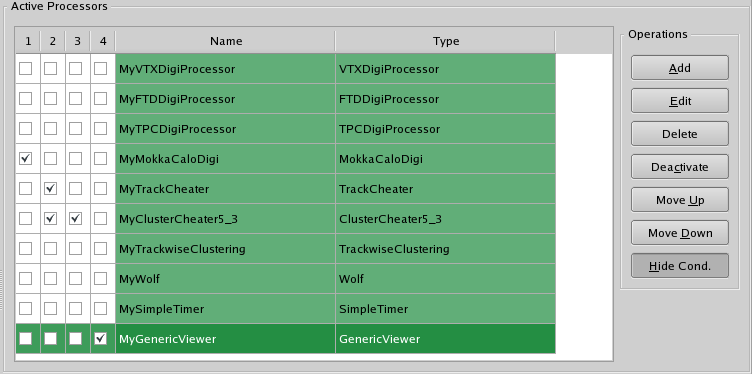
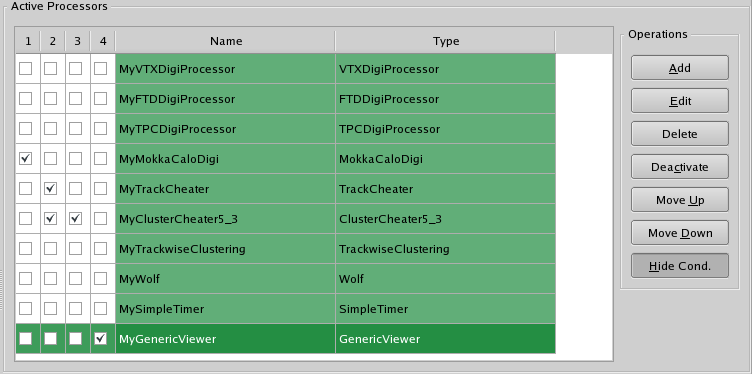
As you can see in the image above there is a grid of conditions on the left of the active processors.
In this grid you can check or uncheck conditions for each processor. This means, the checked conditions for
a certain processor, are the conditions that have to be fulfilled for the processor to be executed. So, it is
obvious that the single conditions affecting a single processor are, in the correspondent boolean algebra expression,
joint by the AND ("&&") operator.
As conditions are added or removed in the Edit Conditions List section this grid is automatically updated.
Tip: For selecting all items in a column try double-clicking on the respective column header ;-)
You should first have the active processors in a consistent state before applying conditions.
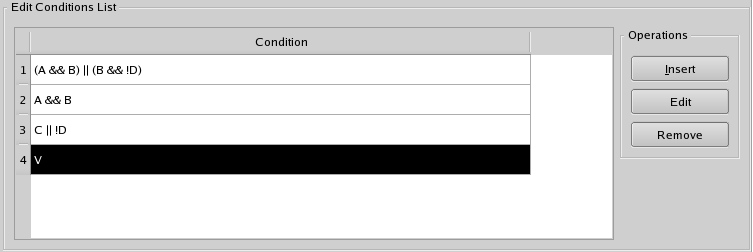
Here you can add/edit or remove conditions. As you add or remove conditions new columns are added/removed in
the Grid of Conditions section.
The conditions are indexed by numbers
in the grid section, but you can resize the column headers to see the condition if you want.